[share_sc]
Note: This is a post from Courtney Baker, chief seller and long-time running wo-man of MvD. This post may contain affiliates links that help support this site.
Great photographs are the mojo of online selling. I never look at a listing without a photo. In fact, most search engines allow you to filter out all listings without a photo.
Clearly it’s the bare minimum to include a photo, but do I need professional photographs?
The simple answer is no.
You can make an inexpensive light box for about which will give you a stock photo look, but it’s not necessary to successfully selling your items online.
In fact, there’s a fine line between having good photos and having too-good photos. The quality of your image indicates whether you are a legitimate person, a dealer, or even possibly a spammer. Most buyers prefer to work with individuals, so you have to produce ‘good’ or ‘slightly above good’ photos to snag those buyers.
Here’s an inexpensive product catalog you can get from Amazon:
Phone Tripod (if using a phone)
360 Display (Completely optional)
Let’s now go through tips that can help you today.
Here are 16 tips for a clean, clear, and effective photograph for your next listing.
1. Give it a quick clean
This is the most basic, but most overlooked suggestion! Start the entire process by giving the item a quick wipe, clean, or dusting. Digital photos, especially good ones, can magnify any grime!
2. Use even lighting
Glares, flashes, and shadows are often the biggest culprits of a lackluster picture. All of these are caused by uneven light (usually from an intense single source of light). Natural, outdoor light is often great, which is why so many photographers love snapping pics outside! If you are indoors, use two separate sources of light, one on each side (pointing at a 45-degree angle or so).
3. Be wary of using flash
When used at a distance, the flash on your camera can help “fill in” the light of an image and work beautifully. Often, though, the flash can create too much light, causing the harsh glares and shadows we are trying to avoid!
4. Use a plain background
Avoid using a patterned or distracting background. Using a solid, light-colored, neutral background will yield the best results. In most cases, solid white or light grey are optimal.
5. Ensure background contrasts with image
If, however, the item your selling is white or grey, you’ll want a background that makes the item stand out. In these cases, using a soft, neutral color like blue complements it well.
6. Remove any clutter from photo
If you can’t take the photo on a plain background (such as a bed, wall, or solid cloth), try to remove any other clutter from the photo. You *can* include other accessories that are included in the listing, but never include items that aren’t listed together.
7. Have your item fill the frame
In most cases, you’ll want the item to nicely fill the frame of the picture. You can also “crop” the image after you’ve already taken it, but if you can zoom in or out to achieve this with the original photo… even better.
8. Shoot image at a slight angle
For your primary photo, you should photograph the item at a slight angle, which will reveal the depth of the object. For the additional photos you will feature in your listing description, you can snap straight-on shots showing the front, back, sides, top and/or bottom.
9. Get up close and personal
Include close up shots of relevant details, such as model numbers, tags, labels, special features, and any notable defects.
10. Display multiple items
When you are photographing multiple items in one shot, spread the items out naturally, with the main object being in the front center. You’ll also want to take at least one picture of each item individually to show in the description.
11. Shoot the bad and the ugly, too
Don’t forget to take a picture of any defects or wear and tear that you’ll be mentioning. Contrary to popular belief, this is a good thing. Buyers don’t want to “guess” what the scratch looks like and it avoids surprises after shipping or pickup.
12. Show scale on small items
On smaller items, you might want to place a ruler in the photo. This helps show the relative size even when the image fills the frame. Alternatively, you can place a small coin or other common object to help show scale.
13. Steady the camera
Use a flat surface, a chair, or a tripod to steady your hand or camera while taking the photo. This will help ensure the photo is clean and in focus, especially if you are zooming in!
14. Use a ‘medium’ setting on your camera
If your camera has multiple settings, take the image in a medium resolution. High resolution will drastically increase your files size, which will make the images take longer to load on your listing page (without any noticeable difference in quality)! Try to keep the final image under 50kb or so and no more than 600 pixels wide. Confusing? Don’t worry, just snap the image under normal settings and you’ll be fine!
15. When in doubt… take extra shots
If you aren’t sure what the best option is for taking that primary photo, just try a couple different angles and positions. Once you load them to your computer, it’ll be easier to pick the best one and delete the rest! Better that than have to pull back out the camera to retake it!
16. Don’t “photoshop” the image
By this I mean, don’t over-edit your image. Cropping the size or adding a little brightness are all harmless edits. But for those of you that know advanced tricks, leave them on the sidelines. Buyers want to see the actual item, not one with fake features, covered-up scratches, or enhanced color.
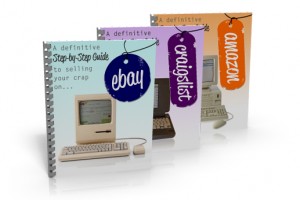 You can receive in-depth guidance to listing your items on Craigslist, Amazon, and eBay in our Sell Your Crap guide.
You can receive in-depth guidance to listing your items on Craigslist, Amazon, and eBay in our Sell Your Crap guide.
- Quit holding on to things you don’t need
- Know exactly where to sell each item
- Go step by step to create a listing that sells
Remember, the most important thing is creating an efficient work flow to get your listings up and running. Once you run through these tips with one item, it’ll be like second nature with the rest.
[share_sc]
How have photographs helped your listings? What kind of camera do you use?
Share your tips in the comments!

Good tips.
When it comes to a product a picture is worth more than thousand words.
No picture no sale no good picture no good chances.
Thanks for sharing.
I’ve also noticed that buyers don’t try negotiate a lower price as much when I have a great image.
I sell stuff on ebay and Craigslist ALL THE TIME, and I have to say, these tips are exactly right on. You never want your pics to look too good because then it looks like a comapny trying to sell something instead of a person. Clean up the item, and clean up around the picture are must-dos for sure!
It’s great to hear from another regular seller that prioritizes having a good image. And you probably agree that you can get the hang of it very quickly!
awesome, awesome blog post, great tips, i never really thought about it looking too good, lol, this is my first comment here and i am loving the site ! always come here for tips and tricks, i am a firm believer in word of mouth and have spread the word about this blog, you guys are awesome ! Great info ! you should be very proud of yourselves ! i am super pick and this is one blog i have not unsubscribed from when the NEW YEAR HIT !
I always look forward to your posts, funny i never commented when hubby was running it, maybe its because your cuter, lmao great luck guys and to your continued success
John D
It’s kind of a catch 22. You want it to look good so people feel like it’s a safe purchase, but if it looks too good, they no longer feel safe. So make it look “medium-good”! 😉
Glad to hear your voice in the comments, John!
Great Tips!
I haven’t been selling any item but surely these tips are going to be handy when I start doing that on my blog.
Sapna
I LOVE new sellers! Let us know if you need any help along the way Sapna.
The only thing I would add is to make sure you do not have anything that is NOT for sale included in the photograph. If the pillows don’t come with the chair, don’t put them in the photo. This is kind of a “given,” but you would be surprised how many people overlook this on ebay pics.
Suzanne, (who sold an entire household of “crap” last year)
I didn’t think of that one, but it’s a great tip. I’ve looked at bed frames online before, and they’ll have the box springs, mattress, comforter, and a billion pillow on top. It’s confusing to know what all is included in the price!
Photos work wonders when selling your stuff! I find it gets them sold very quickly. I’ve recently been clearing out the clutter and anything I’ve posted online has sold in 2-5 days. I’m a photographer and you are right on the money about not using a flash. Many SLRs have a pop up flash that aims harsh light directly at the object. I have a pro SLR that allows for a separate flash unit but I still don’t use it. I decided to use a small table covered with a white cloth against a white wall with a lamp shining on the item. Worked perfect!
These are great tips! I used to have an Ebay business and the pictures often times would determine whether or not I would sell an item. I think your points of cleaning the item and making sure there is a plain background will go a long way when trying to sell something online!
Great tips!!!
HELLO ADAM…JUST WANTED TO SAY THANX !!!
I WAS JUST RECENTLY CONSIDERING GARAGE-SELLING ALL MY STUFF… & JUST RECEIVED THIS EMAIL & EUREKA DUDE!!! WHAT A FRESH IDEA YOU GAVE ME…GONNA GIVE IT A SHOT & WILL LET YOU KNOW THE OUTCOME…
THANX AGAIN…
These are fantastic photo tips!
One thought is that there are some basic Photoshop actions (which let you do lots of fancy stuff too, but help a lot in a simple way) available on a bunch of people’s websites to download for free. We found some at Pioneer Woman and have used them to enhance several of our travel photos.
I do think your advice on keeping enhancements minimal when selling stuff is a great idea.
You guys are fantastic by the way. After 2 years of traveling, we returned in late 2011 to be completely culture shocked by the consumerism and touch-screen everything of America. We’ve been back for a year+ now, and Adam’s talk is a fantastic reminder for me. (We paid off 22,000 of credit card debt while living in less expensive places in the world and really enjoying ourselves and our lives.)
Thank-you for what you do and the message you share.
Best,
Jonathan Kraft
I like the point of taking pictures at angles that show anything that is wrong with item. I find that it builds confidence in the buyer that they are dealing with an honest seller and that it instills confidence that there is nothing else wrong with the item, therefore there will be no surprises.
These are awesome tips! My dad and I both sell on eBay (and I write a lot of his listings for him). My biggest sticking-point is getting decent photos, especially when I’m photographing jewelry and smaller items.
I never would have thought to build my own light box, which would be great for the days when my apartment is too dark or the sun glare just doesn’t work.
The coin or “scale” items is something I definitely second! It’s especially important when you’re photographing trinkets. It doesn’t matter how many times you list the actual size in inches in a post – someone will inevitably not read it, or misread it, and blame you for misrepresenting the size of the item. The scale items help avoid that.
Pingback: 6 Resources for Taking Better Product Photos | Small Business Bonfire
A cheap, easy way to create a simple white background is to use a science fair project board. You can fold it different ways to accommodate the stuff you’re selling, and they’re usually pretty cheap. Or maybe free, if your kids are into science fairs.
Great tips. The only thing I would add is to show some perspective for the item you are selling. If it is a LARGE mirror, but an everyday object in the pic to show the potential buyers the true size of the item. If it’s a bowl, put a spoon in the pic… etc.. Will cut down on the “how big is it” inquiry emails you’ll get.